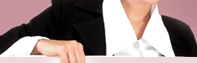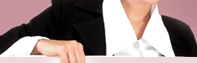|
|
Run
Settings (Screen
Shot)
These settings can be set to define the running of the program:
The different options are:
Run invisibly
Run during Windows start up
Clean during Windows shutdown
Clean during History Cleaner start up
Panic Custom Settings
The pre-set panic button will immediately hide the Program and will also close all running instances of Internet Explorer and Netscape. It also triggers the deletion of traces in your system behind the screen silently. And on successful deletion the application exits from the System Memory.
This is a very vital and useful Button.
For example: If you have some sensitive or objectionable document open on your PC, and suddenly your BOSS comes in and wants to check your PC immediately, you just need to click on the Panic Key and the application will do the magic for you.
Note: Panic Key should be used in case of Emergency Exit.
You can set the Panic Key according to your convenience by pressing on "Ctrl" and selecting one of the keys from F2 to F12 and then clicking on "Set Panic"
|